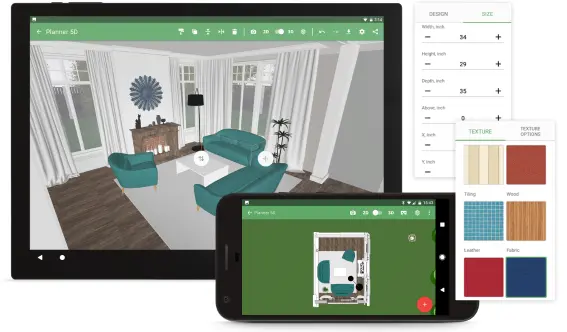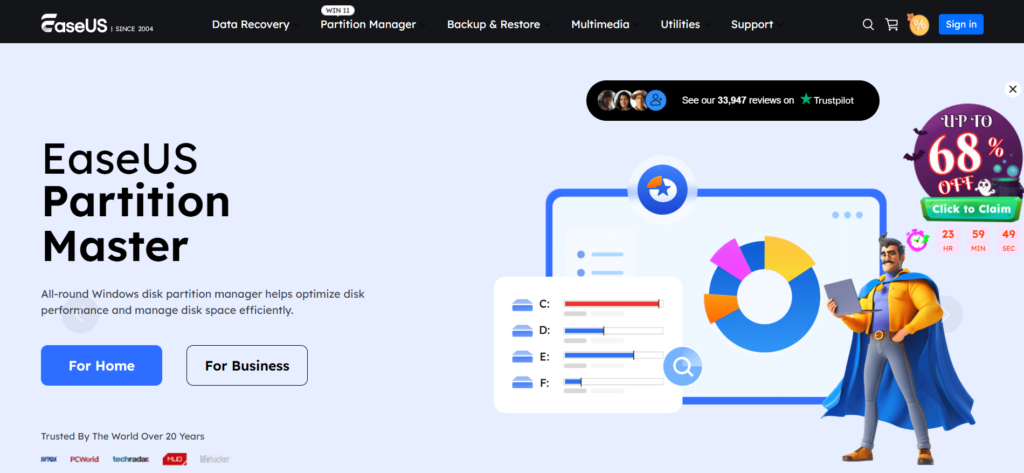
Are you tired of losing important files to unexpected crashes or accidental deletions? The peace of mind that comes with knowing your data is safe and sound is invaluable. Enter EaseUS, your ultimate ally in the battle against digital chaos! In this step-by-step tutorial, we’ll guide you through the simple yet powerful process of using EaseUS for seamless file backup. Whether you’re a tech novice or a seasoned pro, our easy-to-follow instructions will have you backing up your files like a champ in no time. Say goodbye to data panic and hello to hassle-free backups—let’s dive in and secure your digital life today!
Setting up a backup plan in EaseUS
After installing EaseUS, it’s time to set up your backup plan. This step is crucial for ensuring your files are protected. Launch the software and navigate to the backup section. You’ll find a user-friendly interface that makes this process straightforward. Start by choosing “Create Backup” or a similar option. Next, you’ll be prompted to select what type of backup you want—full, incremental, or differential. A full backup captures everything in one go, while incremental and differential backups save only changes made since the last backup. Once you’ve decided on the type, configure additional settings if needed. These might include compression options or encryption for added security. Don’t forget to name your backup plan clearly so it’s easy to identify later! This simple step helps keep everything organized as you create multiple backups over time.
Choosing the right files to backup
Choosing the right files to back up is crucial for an effective backup strategy. Start by identifying what’s most important to you. Personal documents, photos, and work-related files often top this list. Think about irreplaceable items. Family photos or cherished videos should be prioritized since they hold sentimental value. Don’t forget your critical business data if you’re a professional. Next, consider file types that are essential for everyday use. This may include spreadsheets, presentations, and project files that you rely on regularly. You can also select entire folders instead of individual files for efficiency. Just ensure these folders contain only necessary content to avoid cluttering your backups with unwanted information. Finally, keep future needs in mind as well; selecting a broader range of files now can save time later when original copies may no longer exist.
Selecting the backup destination

When it comes to selecting the backup destination, ease of access is key. Consider where you want your files to reside post-backup. EaseUS offers various options like local drives, external hard drives, or even cloud storage. Think about security as well. If you choose a cloud option, ensure it’s reliable and has strong encryption methods in place. Local backups can offer faster recovery times but may lack redundancy if something happens to your hardware. It’s also wise to evaluate space requirements. Make sure the destination has enough capacity for all your important files without running into issues later on. Once you’ve made these considerations, simply follow the prompts in EaseUS to set up your chosen destination efficiently. The process should feel seamless and straightforward, ensuring that your precious data is safe and sound wherever it lands.
Scheduling automatic backups with EaseUS
Scheduling automatic backups with EaseUS is a game changer for anyone looking to safeguard their important files effortlessly. This feature allows you to set specific times for your backups, ensuring that your data remains up-to-date without the need for constant manual intervention. To schedule a backup, simply navigate to the backup settings within the EaseUS interface. You can choose daily, weekly, or monthly intervals based on your needs. Adjusting these settings is straightforward and user-friendly. Once you’ve selected your preferred schedule, just hit save. The software will then automatically execute backups according to your chosen timetable. This means peace of mind knowing that even if you’re busy or forgetful, your precious files are continuously protected. Don’t overlook this feature—it’s designed to simplify life while keeping data security at the forefront. With automated scheduling in place, you’ll be free from worry about missing crucial updates again.
Restoring files from a backup with EaseUS
Restoring files with EaseUS is a straightforward process. Start by launching the software and navigating to the “Backup & Restore” section. You’ll see a list of your previous backups, making it easy to locate the one you need. Select the backup that contains your lost or deleted files. EaseUS allows you to browse through specific folders, so pinpointing exactly what you want is hassle-free. Once you’ve found your desired files, click on them for restoration. The software provides options for restoring directly back to their original location or selecting an alternative destination. This flexibility ensures that you’re not overwriting any existing data inadvertently. After confirming your choices, initiate the restore process. Depending on file size and system speed, this may take just moments or longer. You’ll receive a confirmation once everything has been successfully restored, allowing you peace of mind as you retrieve important documents effortlessly.
Tips and tricks for using EaseUS effectively
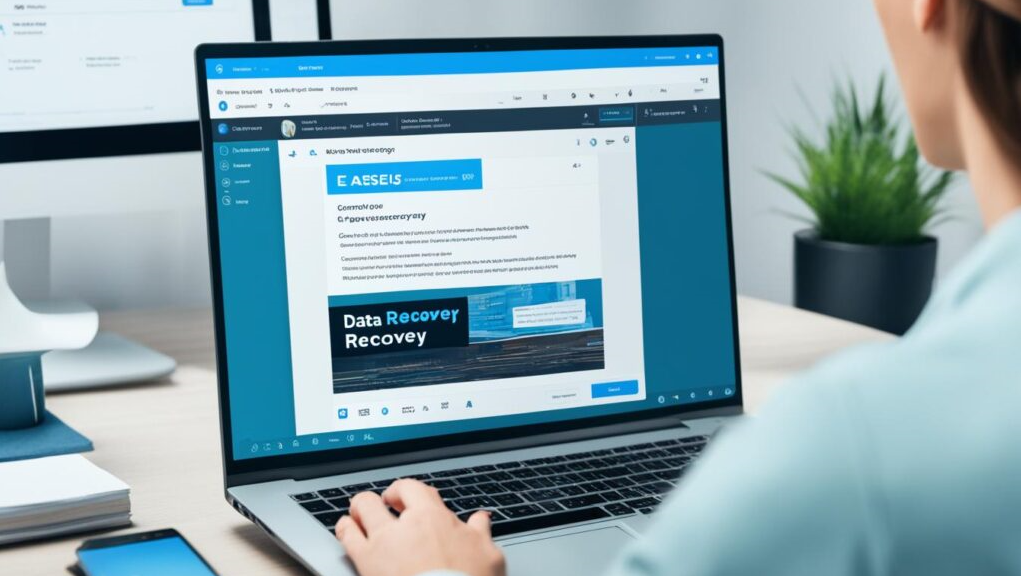
To maximize your experience with EaseUS, start by exploring its user-friendly interface. Familiarize yourself with the dashboard to quickly access all features. Consider using incremental backups for efficiency. This method saves only the changes made since your last backup, saving time and storage space. Always label your backup sets clearly. Descriptive names will help you easily identify different versions when you need to restore files. For added security, enable password protection on sensitive backups. This extra layer ensures that only authorized users can access critical data. Regularly check your backup logs for any errors or notifications. Staying informed about potential issues allows you to resolve them promptly before they escalate. Lastly, don’t hesitate to experiment with different file types and destinations until you find what works best for you. Each setup may offer unique advantages based on personal needs and preferences.
Why EaseUS is an essential tool for seamless file backup.
EaseUS stands out as a reliable solution for anyone looking to safeguard their important files. Its user-friendly interface simplifies the backup process, making it accessible even for those who may not be tech-savvy. By following the step-by-step guide provided, you can easily download, install, and set up your backup plans. With features like automated scheduling and easy restoration options, EaseUS takes the hassle out of file management. Having peace of mind knowing that your data is backed up regularly allows you to focus on what truly matters in both personal and professional aspects of life. Embracing this tool means you’re investing in security and efficiency. Whether it’s family photos or critical business documents, EaseUS helps ensure they are stored safely away from unexpected disasters. Take control of your digital life with ease—after all, protecting your valuable information shouldn’t be complicated.