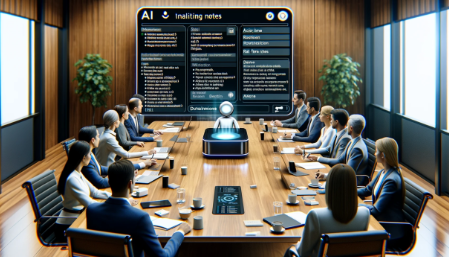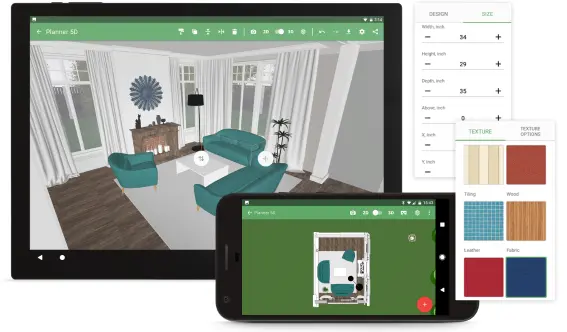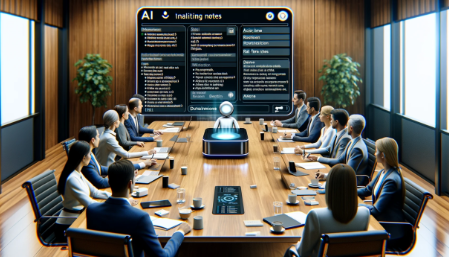
Introduction to AI Meeting Assistants
Meetings can be a double-edged sword. On one hand, they foster collaboration and spark creativity; on the other, they often become time-consuming black holes that drain productivity. Enter AI Meeting Assistants – the game-changers your team didn’t know it needed. These smart tools are designed to optimize every moment spent in meetings, ensuring discussions stay focused and actionable outcomes emerge.
Imagine having an assistant that captures key points, schedules follow-ups, and provides insights into team dynamics—all while you focus on what really matters: making decisions and driving results. In today’s fast-paced work environment, leveraging technology is no longer just an option; it’s essential for maintaining a competitive edge. Let’s dive deeper into how AI Meeting Assistants can transform your approach to teamwork and elevate your productivity levels like never before.
Benefits of using an AI Meeting Assistant for productivity
AI Meeting Assistants can significantly enhance productivity for teams of all sizes. By automating mundane tasks, they free up valuable time that employees can spend on more strategic initiatives.
These assistants excel at note-taking. Forget fumbling with pens or laptops during discussions; an AI captures everything discussed in real-time. This means no critical points are missed and everyone has access to accurate records.
They also offer smart scheduling features. No more endless email chains trying to find a suitable meeting time. An AI Meeting Assistant can analyze calendars and suggest optimal slots, reducing delays caused by back-and-forth communication.
Additionally, these tools often come equipped with advanced analytics. Teams can review past meetings’ performance metrics and understand what’s working and what isn’t—leading to continuous improvement in collaboration efforts over time.
With such capabilities, it becomes clear that integrating an AI assistant into your meetings could revolutionize how your team operates daily.
How AI Meeting Assistants streamline meetings

AI Meeting Assistants are changing the way teams interact. They automate routine tasks, allowing participants to focus on discussions rather than logistics.
These tools can generate agendas and send reminders effortlessly. This means everyone arrives prepared and knows what to expect. Eliminating uncertainty enhances engagement during meetings.
During discussions, AI assistants can take real-time notes. This ensures that every important point is captured without manual effort from attendees. No more frantic scribbling or missed insights.
Additionally, they often provide summaries after the meeting ends. Team members can review key takeaways quickly instead of sifting through lengthy transcripts later.
Integration with calendars and other productivity apps further simplifies scheduling conflicts. Teams experience smoother transitions between meetings, maximizing time efficiency throughout the day.
With AI Meeting Assistants managing these details, teams cultivate a more productive atmosphere where ideas flow freely and collaboration thrives.
Choosing the right AI Meeting Assistant for your team
Choosing the right AI Meeting Assistant requires thoughtful consideration of your team’s unique needs. Look for features that align with how you conduct meetings, like transcription accuracy and integration capabilities.
Evaluate user-friendliness as well. A tool that’s easy to navigate will see better adoption rates among team members. The last thing you want is a complicated interface that frustrates everyone.
Think about compatibility too. Ensure the assistant works seamlessly with existing tools such as calendars or project management software.
Consider customization options as well—your team may have specific jargon or terminology that should be accurately captured in notes.
Don’t overlook cost-effectiveness. The most expensive option isn’t always the best fit for your budget constraints while still delivering value where it counts.
Our Recommendation: Otter Website
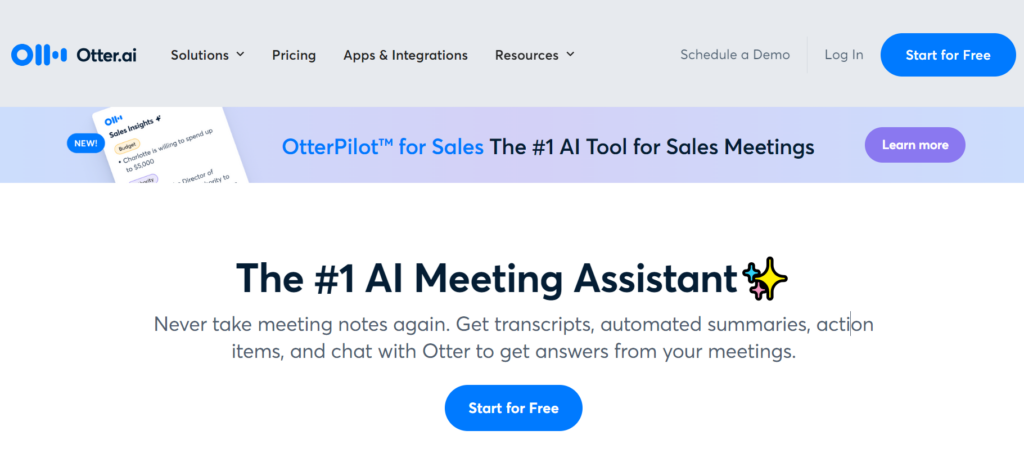
When it comes to choosing an AI Meeting Assistant for your team, Otter.ai stands out as a leading solution. It offers seamless integration with various platforms like Zoom and Google Meet, ensuring that your meetings are captured effortlessly. Otter’s real-time transcription feature allows all participants to stay engaged without worrying about taking notes. This means more focus on discussions rather than documentation. Its collaborative tools also enable team members to highlight key points and add comments directly within the transcript, making it easy to review later.
The platform is user-friendly, which means minimal training is required. Plus, its powerful search function lets you quickly find specific moments in past meetings—saving time when you need information at a moment’s notice. Whether you’re managing a remote team or conducting hybrid meetings, Otter.ai enhances communication and boosts productivity across the board. It’s not just about recording conversations; it’s about transforming how teams collaborate and work together effectively. If you’re looking for an AI Meeting Assistant that can take your team’s productivity to new heights, consider giving Otter.ai a try today!
When it comes to selecting an AI meeting assistant, one name stands out: Otter. This tool has gained popularity for its user-friendly interface and robust features that cater to the needs of modern teams. Otter provides real-time transcription, allowing participants to focus on discussions without worrying about taking notes. Its ability to capture key points and action items ensures that nothing important slips through the cracks. Team members can easily access past meetings, making it simple to refer back to previous discussions whenever necessary.
Moreover, Otter integrates seamlessly with various platforms like Zoom and Google Meet. This means you can enhance your virtual meetings effortlessly without disrupting your workflow. The software’s collaborative capabilities allow team members to share insights and stay aligned on goals.