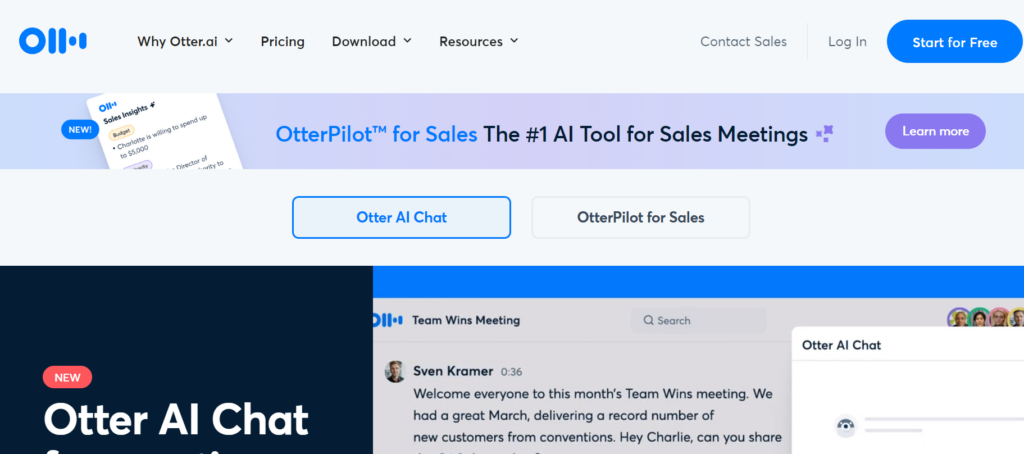
Introduction to Otter and its AI technology
Are you tired of staring at a blank screen, struggling to find the right words? Do you wish there was a way to effortlessly capture your thoughts and ideas as they flow? Well, say hello to Otter – the revolutionary AI-powered writing tool that is here to transform your writing process. With its cutting-edge technology and user-friendly interface, Otter is set to revolutionize the way we write. In this blog post, we will explore how Otter’s AI technology can help streamline your writing process and unleash your creativity like never before. So buckle up and get ready for an exciting journey into the world of Otter!
How Otter is revolutionizing the writing process
When it comes to the writing process, we all know how daunting and time-consuming it can be. But thanks to Otter’s revolutionary AI technology, that may soon become a thing of the past. With its advanced features and user-friendly interface, Otter is changing the game for writers everywhere.
One of the most impressive ways in which Otter is revolutionizing the writing process is through its transcription capabilities. Gone are the days of laboriously transcribing interviews or meetings – with Otter, you can simply record your conversation and let its AI do all the work. This not only saves you time but also ensures accuracy and eliminates human error.
But that’s not all! Otter goes beyond just transcribing your audio – it actually uses AI technology to generate accurate and searchable text from your recordings. This means that you can easily search for specific keywords or phrases within your transcripts, making organization and referencing a breeze.
Another standout feature of Otter is its ability to identify different speakers in a conversation. This makes it incredibly useful for writers who conduct interviews or participate in group discussions where multiple voices are involved. No more struggling to keep track of who said what – Otter takes care of that for you.
Features of Otter’s AI technology
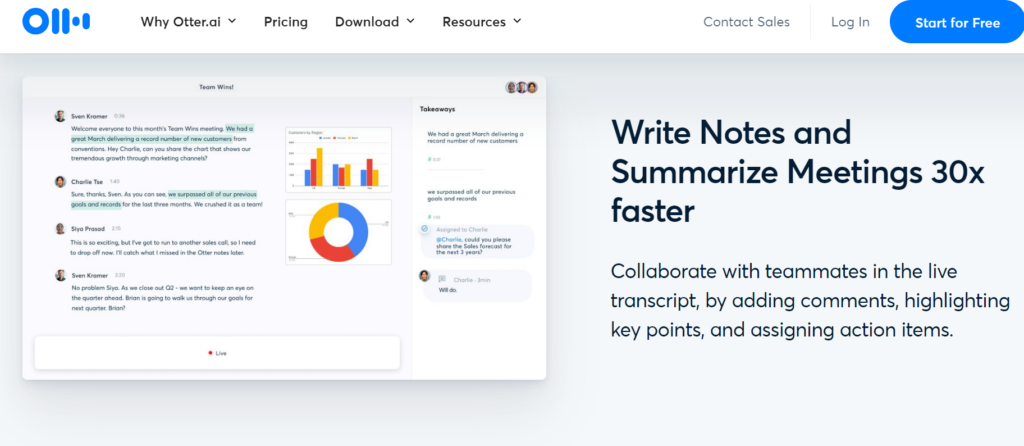
1. Speech-to-Text Conversion: One of the standout features of Otter is its ability to convert spoken words into written text with remarkable accuracy. Whether you’re in a meeting, attending a conference, or conducting an interview, Otter can transcribe everything for you in real-time.
2. Intelligent Voice Recognition: With its advanced AI technology, Otter can not only recognize different speakers but also assign labels to them. This makes it incredibly easy to follow conversations and attribute quotes to specific individuals.
3. Keyword Identification: Need to find that one crucial piece of information buried within hours of conversation? No problem! Otter’s AI technology automatically identifies keywords and highlights them, allowing you to quickly scan through transcripts and locate the exact content you’re looking for.
4. Searchable Transcripts: Gone are the days when you had to spend hours re-listening or skimming through notes trying to find something important. With Otter, all your transcripts are instantly searchable by keyword or phrase, saving you valuable time and effort.
5. Collaboration Made Easy: Collaborating on documents has never been easier thanks to Otter’s AI technology. You can share your transcripts with others who have access to make edits or add comments directly within the app itself.
Otter’s incredible range of features truly revolutionizes the writing process by streamlining transcription tasks and providing a powerful tool for content creation. Whether you’re a journalist, researcher, or simply someone who wants
Comparing Otter to other writing tools
Comparing Otter to other writing tools, it quickly becomes apparent that Otter’s AI technology sets it apart from the rest. While many writing tools offer basic grammar and spell-check features, Otter goes above and beyond by using artificial intelligence to transcribe speech in real-time.
One notable difference between Otter and other writing tools is its ability to accurately capture spoken words. Other transcription services often struggle with accents or background noise, leading to inaccurate transcripts. Otter, on the other hand, utilizes advanced algorithms to produce highly accurate transcriptions even in challenging audio environments.
Additionally, unlike traditional note-taking apps that require manual input of text, Otter can sync with various recording devices and automatically generate written content based on recorded conversations or lectures. This feature not only saves time but also ensures that important information is captured accurately without the need for tedious typing.
Furthermore, while some transcription services charge per minute or have limited storage capacities for their free versions, Otter offers generous usage limits at no cost. Users can transcribe up to 600 minutes per month for free – an excellent option for individuals who rely heavily on transcription services but don’t want to break the bank.
Tips for getting the most out of Otter
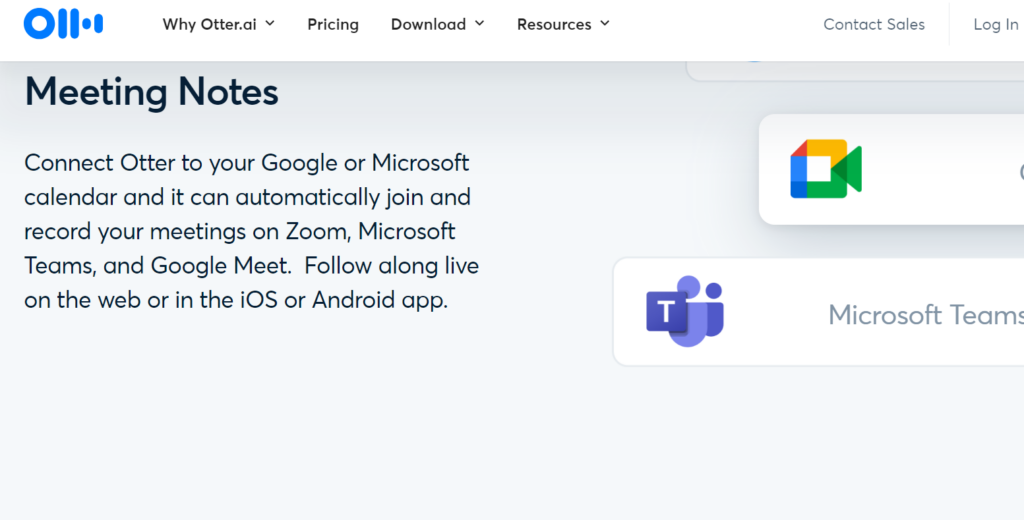
Now that you’ve learned about the incredible AI technology behind Otter and how it’s revolutionizing the writing process, let’s dive into some tips to help you make the most of this powerful tool.
1. Familiarize Yourself with Otter’s Features: Take some time to explore all the features that Otter offers. From transcription capabilities to real-time collaboration, there are plenty of tools at your disposal to enhance your writing process.
2. Train Otter to Recognize Your Voice: By using Otter regularly and providing feedback on transcriptions, you can train it to recognize your voice better over time. This will result in more accurate transcriptions and a smoother user experience.
3. Use Keywords for Searching Transcripts: When looking for specific information within your transcripts, utilize keywords or phrases related to what you’re searching for. This will help you quickly find relevant sections without having to scroll through entire documents.
4. Edit and Proofread after Transcription: While Otter does an excellent job at transcribing audio recordings, it’s always a good idea to review and edit the text afterwards. Pay attention to grammar errors or typos that might have been missed during transcription.
5. Utilize External Integrations: Take advantage of integrations with other apps such as Zoom or Dropbox, which allow seamless syncing between platforms and streamline your workflow even further.











