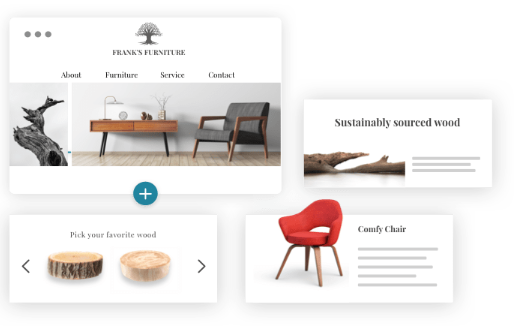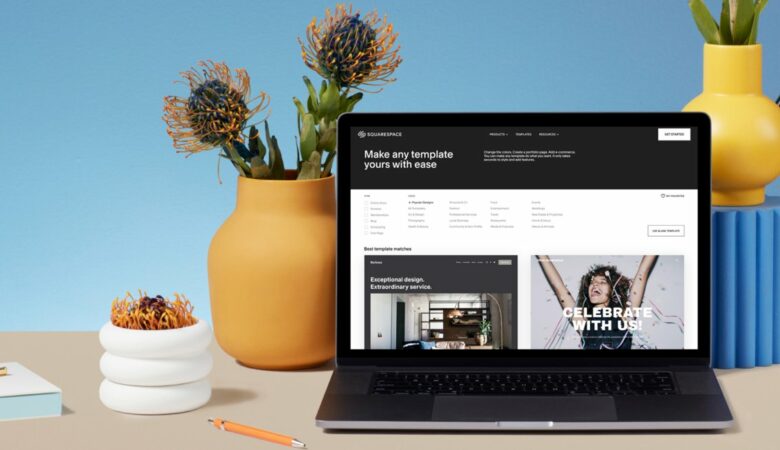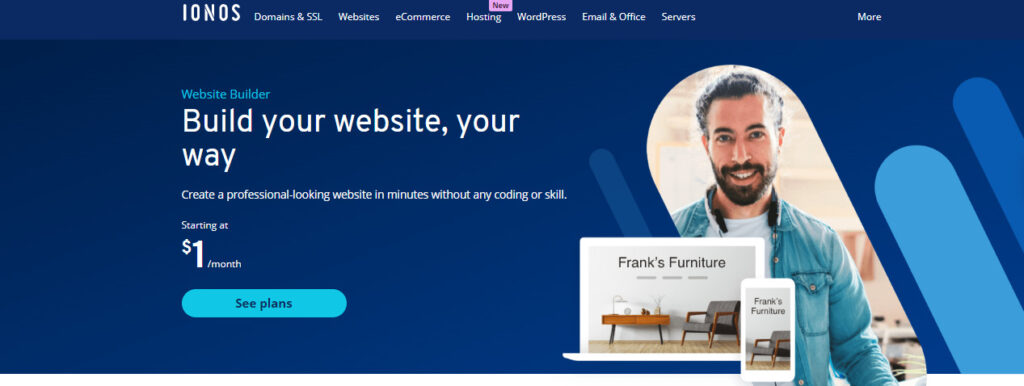
While it may not be on everyone’s lips in the US, 1&1 is well-known throughout Europe as one the top hosting and cloud providers. What few people know, in both the US and Europe, is that 1&1 also sells a website builder. While not as well-known as Wix or Weebly, it has made its way into our sample. Let’s see why.
What is 1&1 IONOS?
1&1 IONOS, Europe’s largest provider for hosting and cloud services is used by over eight million customers. 1&1 offers MyWebsite for those who lack programming knowledge. This site builder features a drag-and-drop editor that makes it simple to create a polished web page in just a few steps.
Configuration and Usability
To use MyWebsite you will need to create a 1&1 account. Unlike other platforms, you cannot start building immediately. Instead, your order must be verified. This took approximately 24 hours during testing.
Look for “Websites & Shops”, which is the IONOS dashboard, to start a new website project. You can use CMS apps such as Joomla, Typo3, and Joomla there, or the “MyWebsite program” of the service. 1&1 are based on Duda’s site-building software which is used by other companies like webgo and checkdomain.
An online card to promote your website
Click on the “Edit Website” and “Create Website” options to access the editor. You will first be asked to give your website a name and indicate its branch. MyWebsite can create a digital business card that you can use to go online instantly and serve as a placeholder for anyone who visits your URL. Click on the “Select A Design Now” button to create your website.
Next, choose a template to create your website’s design. After you have settled on a design, you will be able to either use the live preview of the platform or integrate it directly. You’ll then be taken to the site builder where you will receive a short tutorial.
Once you have chosen a template, you can begin filling your website with content. The editor’s preview takes up most of the screen. This is where you can edit and work directly.
The two menu bars can be found around this window. To the left are all tools including design settings, elements and blogs. You can switch between tablet, smartphone, and desktop views above. Or, you can go into developer mode. You can also undo or repeat steps, and publish your website.
Widgets and widgets
You can make changes to your website’s content in the live preview, as we have already explained. You can choose from many different options depending on the content on your site. All you have to do is click a button.
You can also modify elements by right-clicking and adding widgets or start animations. This can be integrated into your website by simply dragging and dropping content from this menu to the left.
Click on the symbol between columns to add a whole section. These sections include pre-made sections, which can be filled with elements such as customer reviews, an image gallery or an “About Us” page.
Complex, but well-organized
MyWebsite editor by 1 & 1 IONOS is intuitive, flexible, powerful, and nimble. The sheer number of options available and the way they are presented can make it difficult to use the service for the first time. 1&1 retains a great deal of control over your design options. There are two menus for each element, which can be accessed by right- or left-clicking. Certain options in each forwarding user to the same feature also exist.
The MyWebsite editor has a surprising amount of features. The editor offers a lot of creativity for those who are willing to learn the intricacies. Inexperienced users might be intimidated by the editor’s steep learning curve. MyWebsite isn’t the best choice for creating a website. The downside to MyWebsite is that users must wait until their accounts are unlocked before they can begin building.
Features
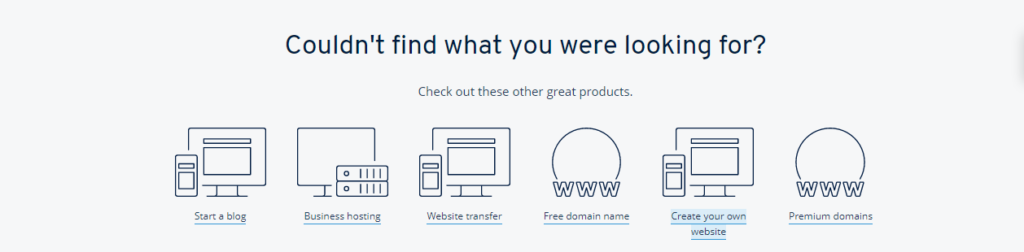
Adding widgets to a page is easy with IONOS. You can choose from a range of elements within the page menu. They are easily arranged by dragging them and dropping them. You can also right-click elements already integrated into your site and add widgets. You can add text, videos and buttons to your site. The possibilities are almost endless.
Creative freedom
Once you get used to MyWebsite, the editor will show its power and allow you to design your website in your own way. You can let your imagination run wild with the many widgets, pre-made sections, customizable content elements and drag and drop functionality.
1&1 does not offer an app store, or a center. However, the editor includes some external apps such as Yelp and TripAdvisor that can be integrated directly as widgets.
Powerful blogging platform
The menu bar to the left allows you to access the blogging options. Or, click on the blog entry from the website preview. The settings are a little confusing, as is the rest of the editor. One can only think that 1&1 IONOS could make their site builder a bit simpler, especially for beginners. The variety of options makes it more complex. MyWebsite is the perfect tool for anyone looking to personalize their blog. An additional tab is available for managing blogs and allows you to add new entries.
There are two types of blog management: layout and entry modes. The first allows you to configure your blog’s layout with the same sections that are available in the regular editor. All entries on your blog must have the same layout for search engine optimization (SEO). You can fill each entry with content. Editable content can also be added via drag and drop.
Individual entries can include tags and user-defined URLs. You can also create a backup to your blog in case of data loss or attack. You can adjust the number of pages and how they are displayed by using a pop-up menu. You can import up to 300 entries from an RSS feed if you have a blog already. This is a unique feature that not many other site builders provide.
It is a bit more difficult than necessary to divide tools between the blog tab, and the regular editor’s dashboard. We also found it lacking a few useful features, like the ability to grant editors password access for certain areas of a blog.
Best language settings
MyWebsite makes it easy to create a multilingual website. Click on the “Add language” button in the page menu to specify your primary and secondary languages. MyWebsite will then automatically translate your website’s content to the language you have indicated via Google Translate. However, you can toggle between languages on your website and edit your content manually.
Customized shopping and viewing experience
You can create client-specific and user-definable guidelines by clicking on “Personalize”. This allows you to show certain pages or products to users based upon their time zone or geographic location.
Although the interface is somewhat confusing and fragmented, MyWebsite offers a wealth of features.
Templates & Design
MyWebsite has more than 400 design templates. They are divided by type into “Professional Services”, Construction & Property, or Trades. Although the majority of designs are clean and simple, there are some flaws in their quality, especially when compared to Squarespace’s.
After you have started to build your website, the template cannot be changed. You will need to start a new project in order to change designs. Although you can choose from a variety of layout options, you cannot change the page background, font size, text size, or spacing. These are only consolation prizes. You can also set up additional aspects in each column such as the background color and shadow or frames.
Stock photos galore
Images are essential for websites. However, 1&1 IONOS doesn’t have a lot of stock photos.Wix and Squarespace offer better stock photo integrations, which provide high-quality media. We were not impressed by MyWebsite’s templates or its stock photos, which are significantly less attractive than the offerings of most competitors. However, it is a good idea to be able to personalize templates.
E-Commerce, Marketing & SEO
MyWebsite can only allow you to set up an online store if you have a subscription to the “Shop” category. You can also manage your shop in the sub-menu. You will need to create products, images and prices before you can add variations. IONOS accepts a variety of payment methods including Stripe and PayPal. You can upload a CSV file containing a list or import a shopping cart system such as Lite Commerce.
The “Configuration” area allows you to manage payment and shipping. You can either set shipping methods manually or use services such as DHL to integrate them. Shipping costs can also be tied to the weight of your products and order totals.
Many basic features are blocked by paywalls. For example, “Advanced” subscribers are not allowed to sell digital products. There are also restrictions on the availability of certain product options such as user-defined images or SKUs.
Email Marketing and Discounts
MyWebsite offers a variety of marketing tools to help you sell your products. You can create coupons and discounts for certain products or categories. Also, you can send emails to customers who abandon shopping carts, but have not completed their purchase.
It’s important to mention that MyWebsite has an area for newsletters. This area is not a dedicated email marketing platform but allows you to integrate Mailchimp. Other site builders that have store capabilities permit users to launch newsletters without the need to upgrade.
SEO & Analysis
IONOS offers internal-developed SEO and analytical tools such as Rankingcoach and WebAnalytics. However, these are available as subscription add-ons. Other site builders offer basic analytical features for no additional charge and are more fragmented. You can integrate Google tools into your site with the help of a tracking number.
You have basic SEO features such as the ability to add page titles, descriptions and keywords. All of these features can also be set up for sub-pages.
Together, 1&1 IONOS MyWebsite is well-equipped for e-commerce. The only problem is the many paywalls
Support for Customers
1&1 guarantees round-the-clock support, seven days a week. The informative help center offers step-by-step guides and a full text search. Some of these videos are also available. If you are unable to find the answer to your problem here, you can call support or chat live. If you are a paying subscriber to IONOS, you can consult personal advisors if needed.
We waited for six minutes to speak with a live chat staffer on Wednesday afternoon. The hotline required us to wait eight minutes before we could be connected.
While other providers allow you to reach their support team by email, but do not offer live chats or hotlines, 1&1 chose the direct route. We are able to accept the answer we received within a very short time.
Pricing
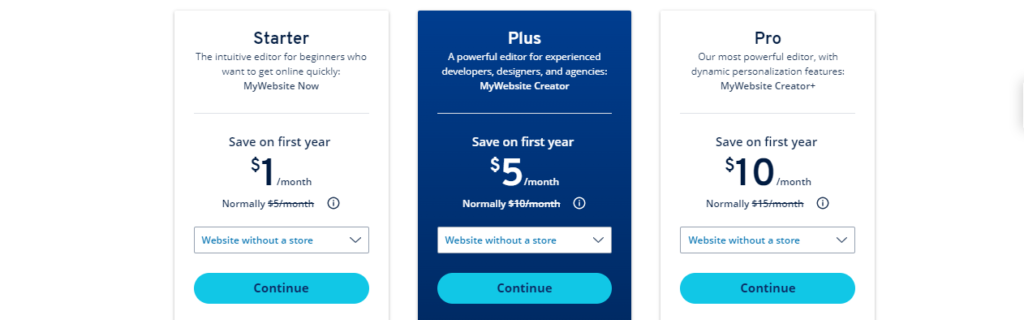
Three pricing options are available for IONOS’s website builders: Starter Plus and Pro. Each plan can include a store (at a cost). Starter uses a different editor that allows for far less customization than the two other subscriptions. Plus allows users to integrate dynamic content like parallax effects and professional image galleries. Pro offers additional features to display dynamic content.
You can add a shop package (as mentioned above) to any one of the three plans. Each subscription allows you to list a different number of products (500, 5,000 or 10,000). All of these can be increased.
1&1 IONOS does not offer a free MyWebsite version. However, subscribers have 30 days to request a full reimbursement.
Conclusion
IONOS’ MyWebsite platform for building websites didn’t do novices any favors. With its many pop-up windows and start settings, the editor is confusing to non-technical users. Most will regret not choosing a simpler dashboard and more fragmented input fields. The service’s templates don’t suit our tastes, especially when compared to their competition, which seems to value quality over quantity.
However, we believe that the functionality and variety of options MyWebsite offers, once you have figured out how it works, are well worth the effort. 1&1 is a powerful website builder that offers solid features and lots of customization options.
MyWebsite allows you to design your site in your own way, and you have access to many well-designed features and marketing tools. 1&1 could make their editor more accessible for beginners to allow them to compete with the top services in our sample.
Customer ratings
We were pleased with the 1&1 reviews that we reviewed. It was hard to tell which reviews were about MyWebsite and which ones were about other programs and services offered by the company. Many reviewers noted that staff members lack expertise and competence.